The method and working principle of applying thermal conductive silicone grease to CPU
 May 09,2023
May 09,2023

 Hanast
Hanast
If you've ever delved into computer assembly, you've heard of thermal grease. This material is also known as thermal glue, thermal paste, CPU paste, thermally conductive gel, and thermal transfer material (TIM), among others.
When should silicone grease be applied?
Thermal transfer materials are used when installing any thermal solution. When people think of silicone grease when building a computer, they probably think of the process of installing a CPU cooler. For example, when you buy a graphics card, the cooling solution is already integrated. You generally don't have to bother with installing a cooler on your GPU unless you're interested in aftermarket solutions like custom liquid cooling. With a CPU cooler, you can choose what you want, but that means you'll usually have to install it yourself.
Why do you need silicone grease?
Although the metal base of the CPU cooler and the IHS of the CPU appear smooth to the naked eye, these metal plates have tiny imperfections that may affect heat dissipation. Due to these imperfections, the two surfaces are not in full contact, so the silicone grease will fill such air gaps to dissipate heat more effectively.In short, the grease will help the CPU cooler do its job, and a cooler CPU means fewer potential performance issues, such as throttling.
Important Preparations for Applying Silicone Grease
Most processors require some sort of cooling solution to run properly at high efficiency, but the process of installing a CPU cooler on a computer is unique.
Every CPU cooler requires silicone grease, but many come pre-applied, which simplifies the installation process. To find out if the grease has been pre-applied, check the base plate of the CPU cooler or the bottom of the water block to which the CPU is attached. If you already have silver silicone grease, you don't need to add more during installation.
A Few Things to Remember Before You Begin
Make sure the CPU is clean and doesn't have any old silicone grease on it. If there is, carefully remove it from the CPU cover with isopropyl alcohol and a microfiber cloth or paper towel, let dry before proceeding.
Before you start applying the grease, make sure the rest of the CPU cooler is ready for installation. Refer to the instructions, make sure you have completed all steps prior to installing the CPU cooler, and make sure you have any necessary tools handy.
Situations to avoid when applying silicone grease to the CPU
Make sure to use the right amount of grease, about the size of a pea or rice. Insufficient amounts may not cover the surface area required to be effective. Too much will reduce the effectiveness of the grease, since the metal surface is too far away, and it may spill onto the motherboard during installation.
It might be tempting to apply silicone grease to the CPU yourself. But we recommend that you use the pressure of installing the base plate or water block to do this. Incorrect manual application can lead to the formation of air bubbles in the silicone grease, which negatively affects thermal conductivity.
Repeated use of grease can also form air bubbles. If something goes wrong during installation and you have to remove the CPU cooler, you should clean off all the grease as above and reapply it. If you have to re-apply the grease (eg while waiting for a grease replacement) then it's okay to do so, but keep in mind that this is only a short-term solution and we recommend proper re-applying before long-term use of the CPU cooler.
The method of applying silicone grease to the CPU - step by step instructions
1. Before starting, please read all relevant instructions. This includes the instructions that came with the CPU cooler and grease.
2. Apply silicone grease to the center of the CPUIHS. (If you have pre-applied grease on your heatsink, you can skip this step.) Simply apply a small amount of grease, about the size of a grain of rice or pea, to the center of the integrated heat spreader.
3. Install the CPU cooler. Gently lower the cooler's base plate or water block onto the CPU from the top down, then apply the same pressure to attach the cooler to the mounting mechanism. You need to apply enough force to keep the heatsink from sliding and to distribute the grease evenly, but you don't need to apply too much force to bend the motherboard or damage the CPU. When attaching the heatsink diagonally to the motherboard, place it in place and fasten the screws (assuming you are using a screw construction) as if you were drawing an "X" with them. Do not fully tighten until all 4 screws are attached, then turn them one by one a few times to ensure even pressure.
4. Double-check your work. Once you have your CPU cooler's base plate or water block attached securely, check your work to make sure everything is working. There should be no silicone grease spills on the edges of the CPU or anywhere on the motherboard. If there is, it means too much grease was used and should be cleaned off with alcohol and the process started again. If everything looks clean and it doesn't move when you touch the heatsink, congratulations! You have completed this critical step.
How often should silicone grease be changed?
In most cases, the grease will only need to be reapplied every few years, but you should replace the grease when the radiator is removed for any reason. You may also want to consider reapplying silicone grease if you notice that your CPU temperature is rising.
Grease may not be discussed as often as gaming hardware like CPUs or GPUs, but it's an important part of keeping these components running in good shape. Knowing how to properly apply grease can help ensure optimal CPU performance.




 Home
Home
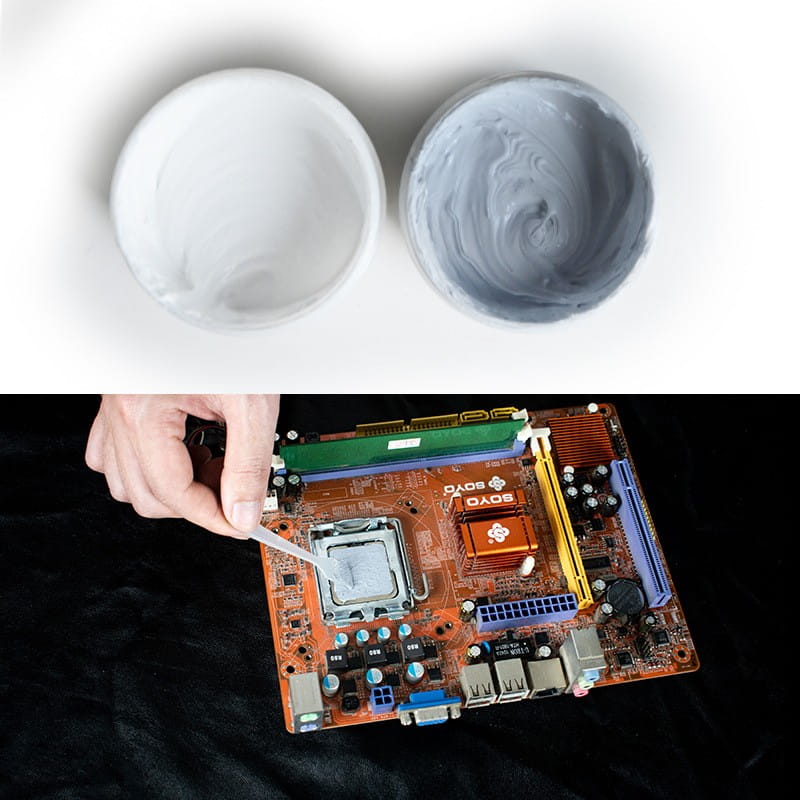



 How to use silicone potting glue and precautions
How to use silicone potting glue and precautions  You May Also Like
You May Also Like







 Tel
Tel
 Email
Email
 Address
Address












